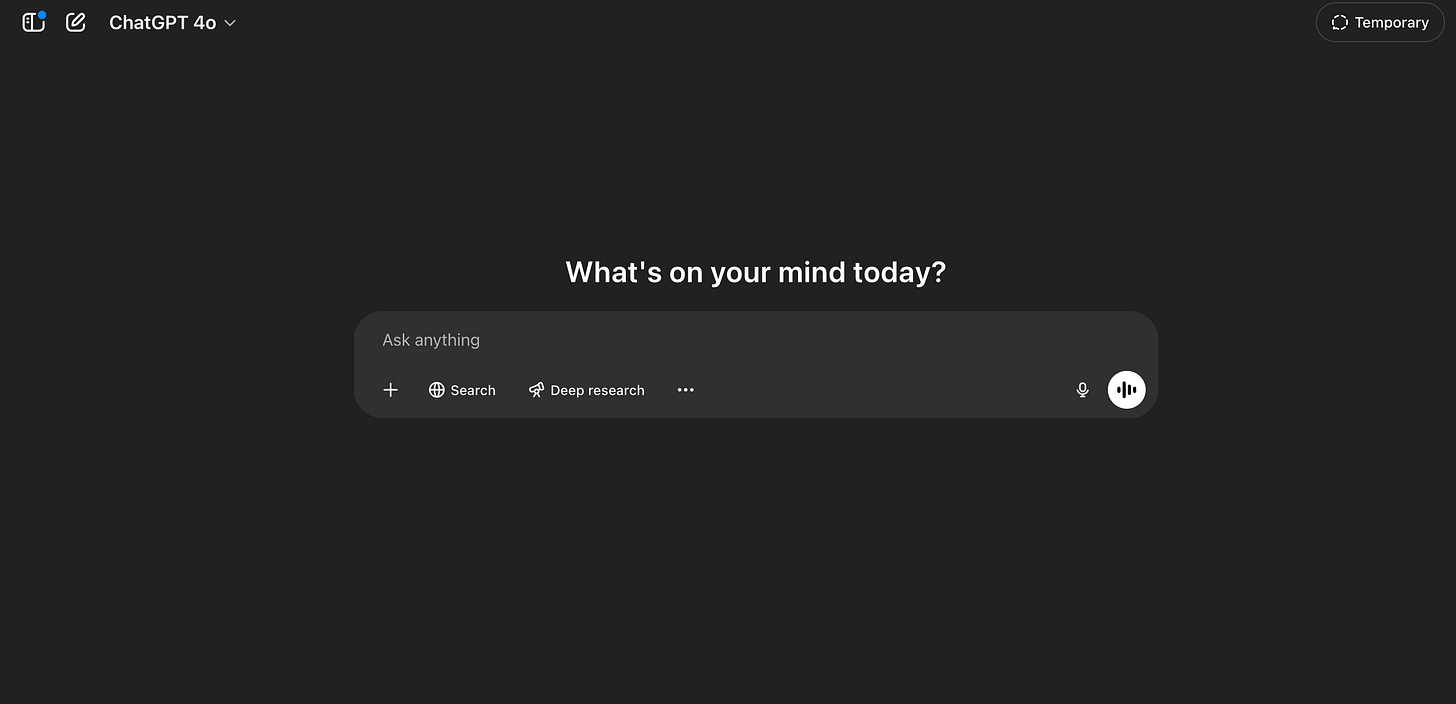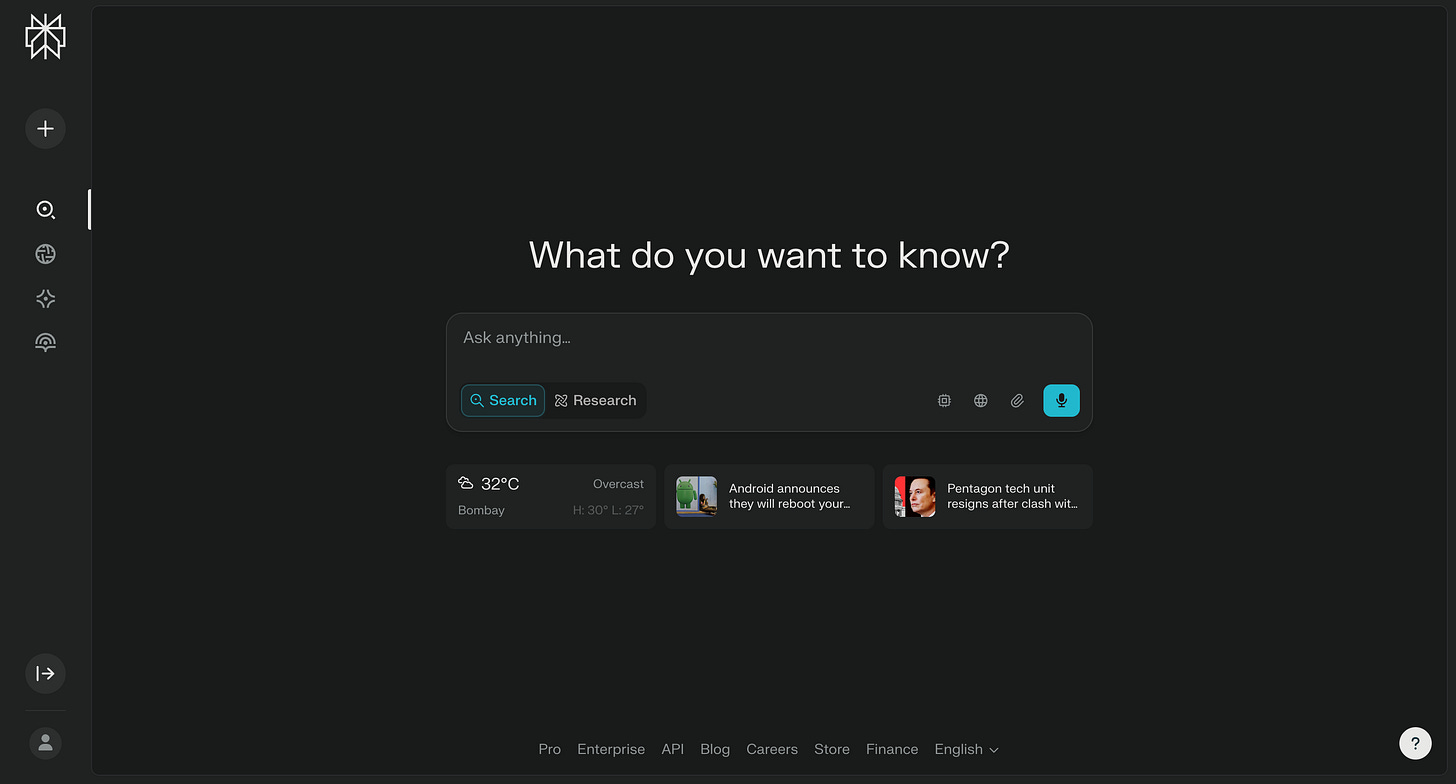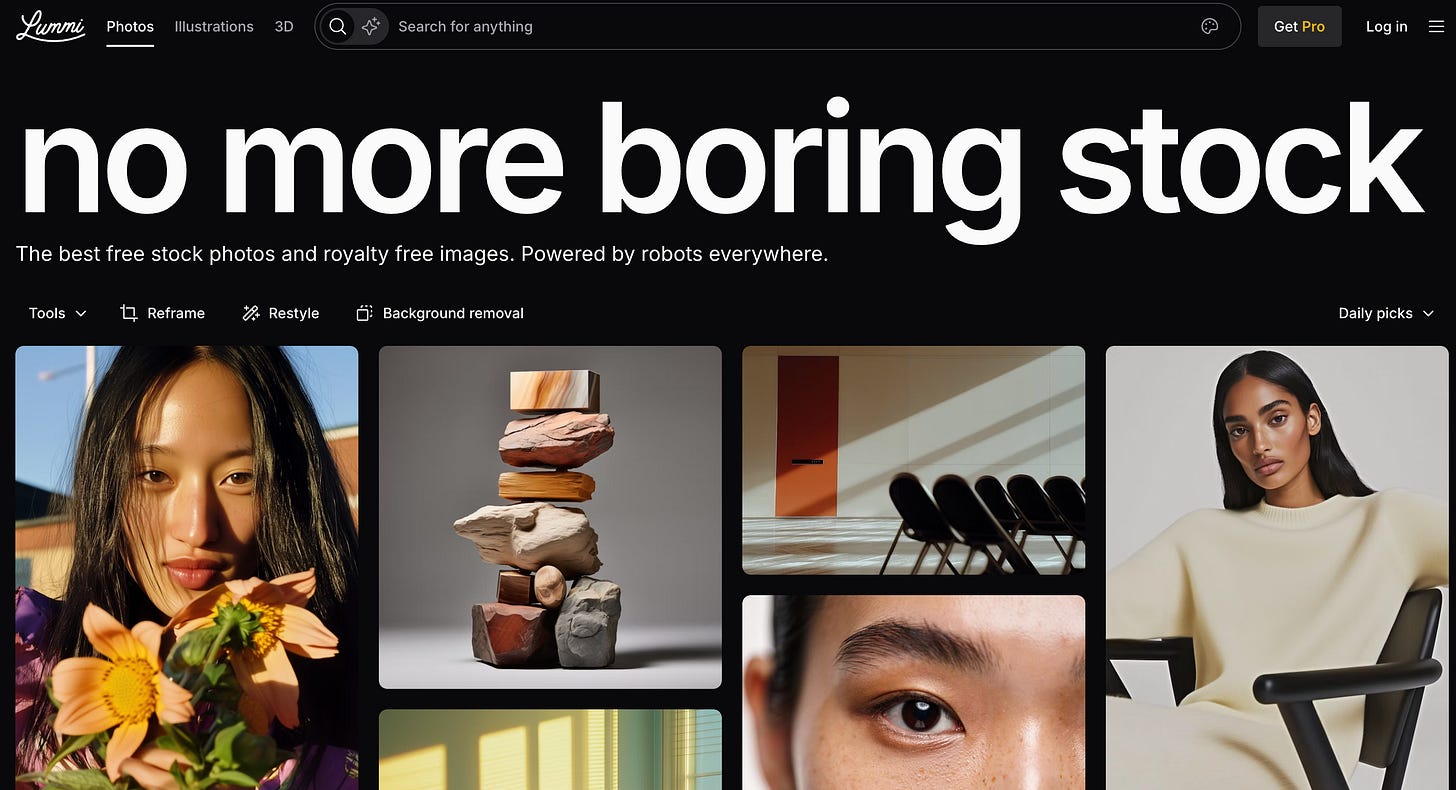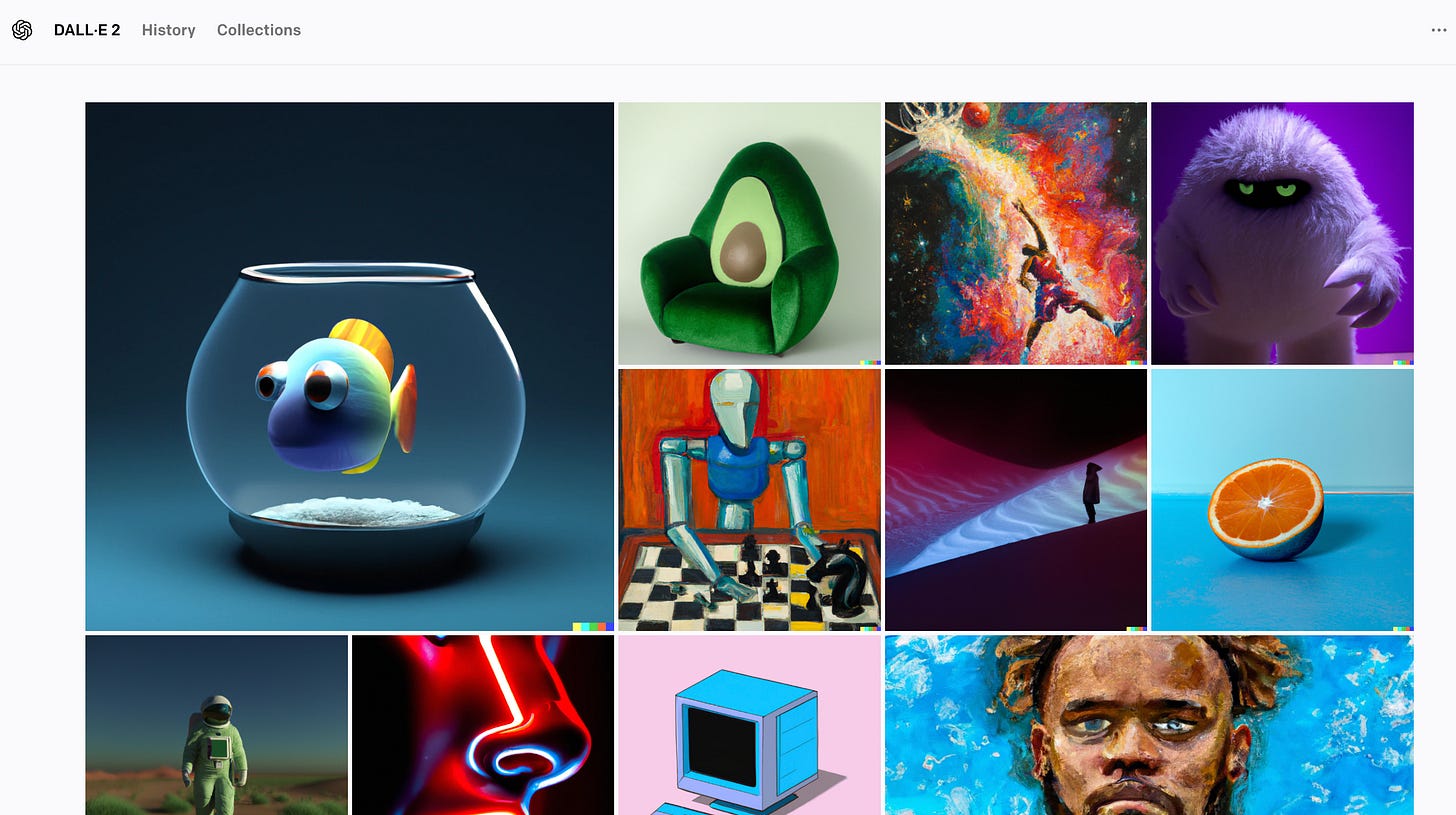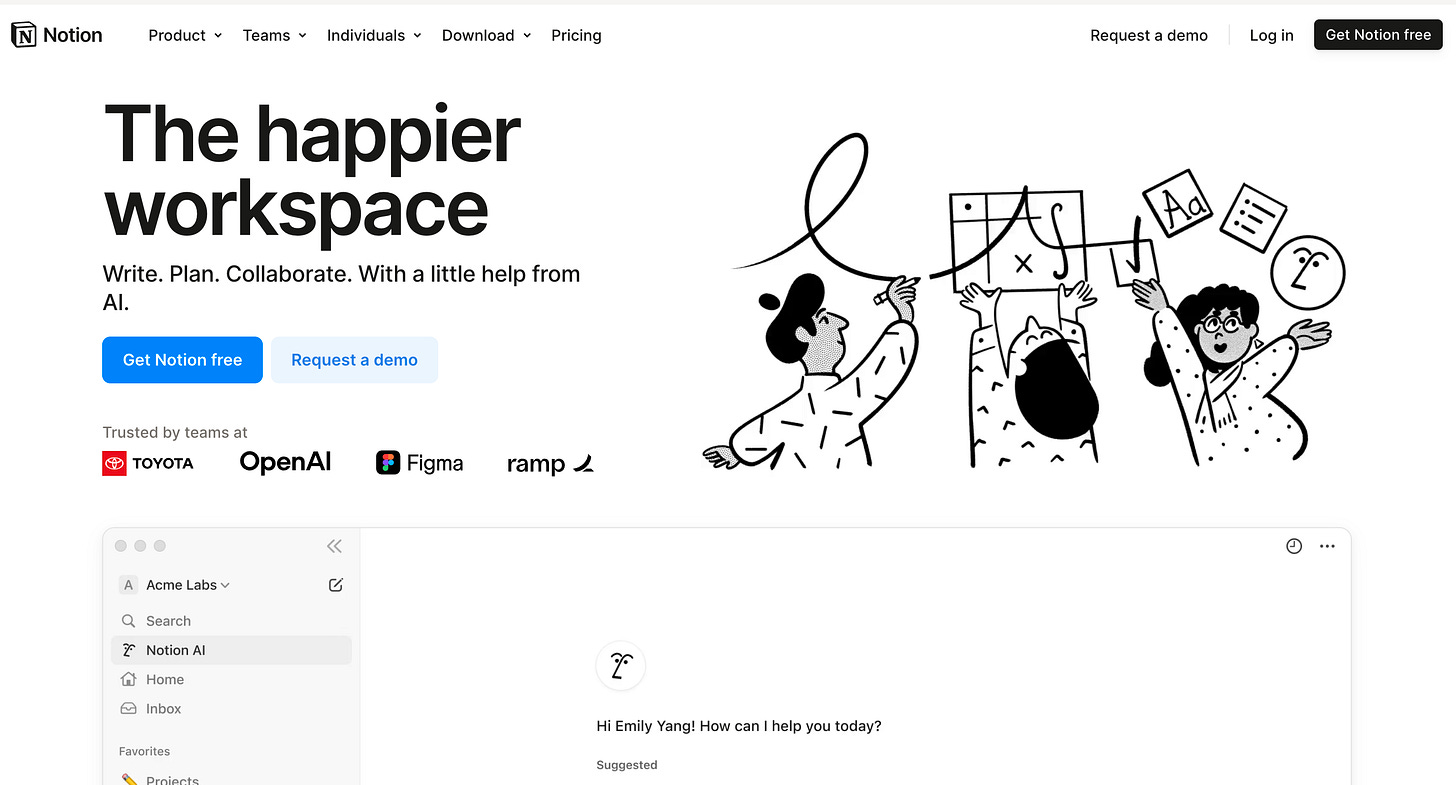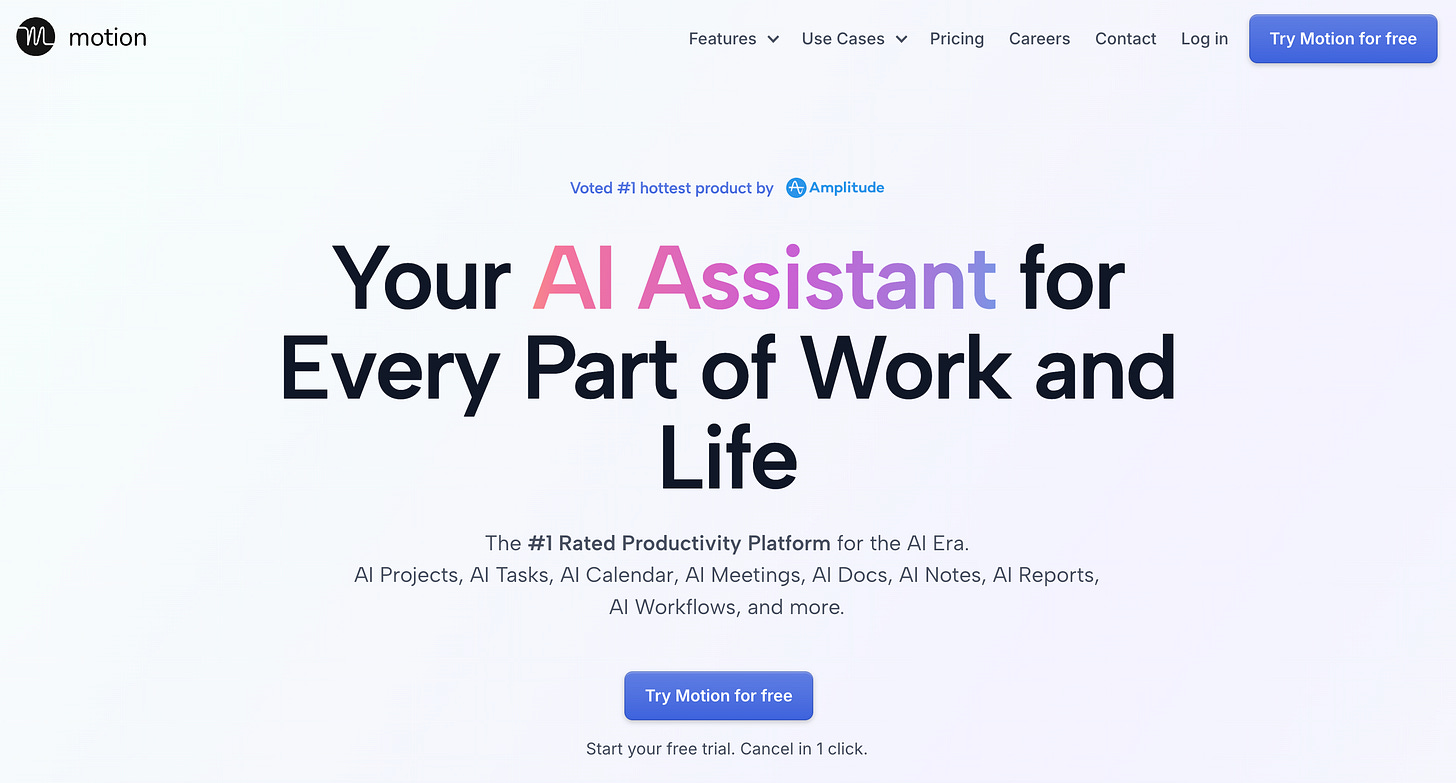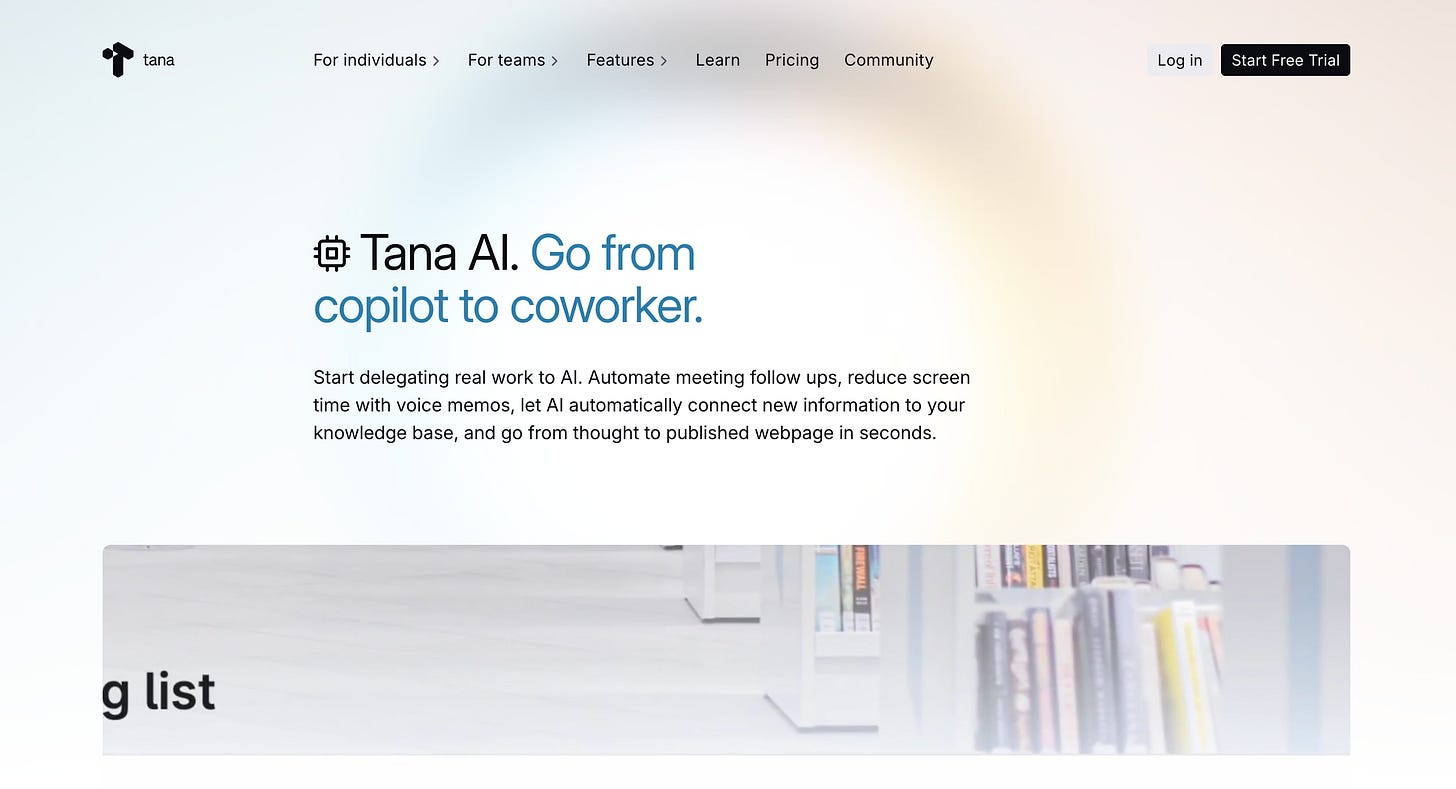The Only 3 AI Tool Types You Need for a Creative Workflow
Cut through AI overwhelm with this 3-tool framework: one to think, one to create visuals, and one to execute. Build a smarter, simpler creative workflow fast.
If you’ve spent more time testing AI tools than actually finishing your creative work, you’re not alone.
Every day there’s a new AI product launch, a tool to write your copy, build your landing page, generate images, or plan your project. It’s overwhelming. And ironically, it slows you down.
But here’s the truth. You don’t need dozens of AI tools.
You just need three types, one for thinking, one for visualizing, and one for executing. Nail these, and your workflow becomes smoother, faster, and a lot less chaotic.
Let’s break down the only 3 AI tool types every creative needs and the best options in each category.
1. AI Assistants, Your Thought Partner
If you’ve spent more time testing AI tools than actually finishing your creative work, you’re not alone.
Every day there’s a new AI product launch, a tool to write your copy, build your landing page, generate images, or plan your project. It’s overwhelming. And ironically, it slows you down.
But here’s the truth: You don’t need dozens of AI tools.
You just need three types, one for thinking, one for visualizing, and one for executing. Nail these, and your workflow becomes smoother, faster, and a lot less chaotic.
Let’s break down the only 3 AI tool types every creative needs and the best options in each category.
ChatGPT (OpenAI)
The all-rounder. ChatGPT is incredibly flexible. It can brainstorm content ideas, write product descriptions, create personas, and even structure presentations or project plans. The Pro version unlocks access to tools like DALL·E for image generation, Code Interpreter for logic and calculations, and browsing capabilities.
Use ChatGPT if you want one assistant to cover a wide range of creative, writing, and planning tasks in a single interface.
Claude (Anthropic)
Claude is ideal when you're working with longer, messier content. It’s designed to handle more thoughtful conversations, with better memory retention and context understanding than most other tools.
Use Claude if you need to analyze, summarize, or brainstorm using long-form documents, transcripts, or large blocks of text.
Perplexity AI
Perplexity is like a smart, fast, always-cited researcher. It delivers accurate, source-backed answers and is especially useful for pulling up real-time information and trends. Unlike ChatGPT’s free tier, Perplexity always has access to the internet.
Use Perplexity if you’re doing research for a presentation, social content, blog, or pitch deck and want facts, not fluff.
2. AI Image Generators – Your Visual Brainstormer
Great ideas are often hard to explain until you can show them. That’s where image generators come in. These tools translate your thoughts into visuals, allowing you to explore creative directions, communicate faster with clients, or simply unblock your imagination.
Whether you’re building moodboards, generating concept art, creating social posts, or mocking up landing page sections, AI image generators can give you a visual kickstart. No Photoshop skills required.
Instead of wasting hours searching for the perfect reference, you can now generate your own in seconds.
Midjourney
Midjourney is the go-to for stylized, high-quality visuals. It’s used by artists, designers, and agencies for everything from concept art to product mockups. While it runs through Discord, the results are worth the learning curve.
Use Midjourney if you need polished, visually rich concepts for branding, storyboarding, or high-impact visuals.
Lummi.ai
Lummi is a more lightweight, web-based alternative to Midjourney. It focuses on marketing-ready assets, making it ideal for creators who want clean visuals for websites, ads, or social content without fiddling with prompts.
Use Lummi if you’re a solo creator or marketer looking for fast, professional-looking graphics with minimal effort.
DALL·E
DALL·E is integrated right inside ChatGPT (Pro plan), allowing you to generate and edit images directly in chat. You can use inpainting to change parts of the image — great for quick content customization.
Use DALL·E if you want a quick, no-fuss way to generate and tweak visuals without leaving your ChatGPT workflow.
3. AI Project Tools – Your Execution Engine
Coming up with ideas is only half the battle. The real challenge is turning them into action. That’s why every creative needs an AI tool that helps manage tasks, organize plans, and streamline delivery.
AI project tools keep you grounded. They help you turn scattered ideas into structured roadmaps, generate documentation, manage content calendars, and track priorities. In short, they help you ship.
And shipping not just dreaming is what separates pros from dabblers.
Notion AI
Notion AI feels like a second brain inside your workspace. Whether you’re planning a design sprint, writing documentation, or building a content pipeline, it can help you generate structure, fill in the blanks, or summarize messy notes.
Use Notion AI if you already use Notion for project planning and want to supercharge it with intelligent writing and organization features.
Motion
Motion automates your calendar and task scheduling. It takes your to-do list and creates a real-time schedule, adjusting dynamically as priorities shift. It’s perfect for deep work and creative time management.
Use Motion if you want your calendar to plan itself, especially helpful for freelancers or teams juggling multiple projects.
Tana AI
Tana is a bit more advanced, but incredibly powerful. It combines note-taking, task tracking, and AI into one flexible system. If you’re the type of creative who loves workflows, tags, and automation. Tana will feel like magic.
Use Tana AI if you want a dynamic, AI-powered space to think, plan, and automate parts of your creative process.
Wrapping Up. Simplicity Is the Stack
There’s no prize for using the most AI tools.
You don’t need a sprawling tech stack. You need a reliable, minimal setup that gets out of your way and helps you do your best creative work.
So here’s the framework:
One assistant to think
One image tool to visualize
One execution tool to ship
That’s it.
Once you dial in one great tool for each of those functions, you’ll notice less app-hopping, fewer open tabs, and more actual output.
Your Turn
What’s your current AI stack?
Are you team ChatGPT and Midjourney? Or Perplexity, Lummi, and Notion?
Drop a comment or DM me your setup. I’m building a roundup of real creative stacks to share in an upcoming post. If you’ve found a tool combo that works better than coffee, I want to hear it.
And if you’re still figuring it out, start here. Pick one from each category and give yourself a week.
You’ll be amazed at how much smoother your workflow becomes.