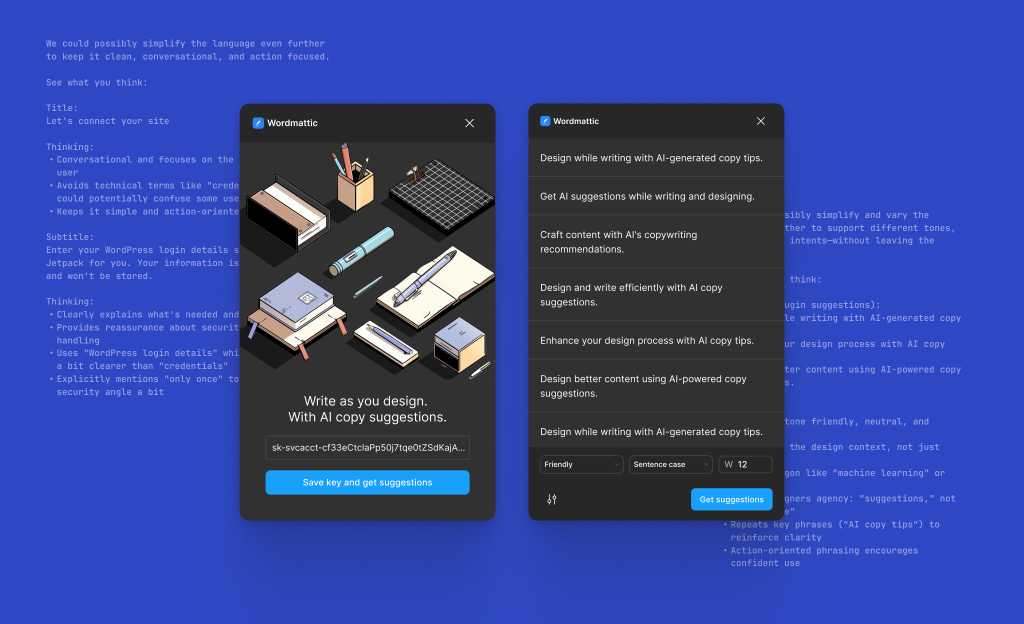DesignXplorer Weekly – Issue #11
Custom cursors, AI design tools, subway map makeovers, and LEGO nostalgia—DesignXplorer Weekly #11 is packed with fresh drops for designers and creatives. Dive in now!
Hey Explorer!
Welcome to another fresh drop of DesignXplorer Weekly, your go-to guide for what’s hot in design, AI, and creative tech. This week, we’re spotlighting game-changing design tools, quirky web trends, AI-powered upgrades, and a LEGO x Simpsons crossover that’s just too good to miss. Let’s explore!
⚡ Quick Teaser Summary
✨ 7 creative websites showing off custom cursors that click differently
🛠️ Envato’s new AI tools supercharge creative workflows
🗺️ NYC subway map reimagined as a visual history lesson
🧱 LEGO drops a nostalgia bomb with Simpsons’ Krusty Burger build
🧠 Fun Teaser of the Week
Riddle Me This:
I’m invisible yet make your site more fun. I follow you around, but you barely notice me. What am I?
(Answer at the end! 👇)
📰 Latest News & Updates
🔗 7 Creative Small Business Websites That Elevate UX with Custom Cursors
Custom cursors aren't just fun, they guide interactions and reinforce brand personality. These 7 websites show just how far a little cursor flair can go.
🔗 How Automattic Iterates on UI Copy
Get a behind-the-scenes peek into how Automattic treats UI copy like design—collaborative, iterative, and user-first.
🔗 A Visual Study of the NYC Subway Map
Explore how design has reshaped NYC’s subway navigation from minimalist beauty to modern utility.
🔗 LEVEL UP: Showing Up on Social Media—Sustainably
Want to build your personal brand without burning out? This Virtual FieldTrip shares how to create consistent, healthy content habits.
🚀 Product Launches
🔗 Material 3 Expressive
Build more engaging, accessible digital products with this expressive evolution of Material Design.
🔗 Tersa
Map and visualize your AI workflows with ease. Tersa makes automation more transparent and intuitive.
🔗 OpenMemory MCP
A local memory layer that works across AI tools, ensuring your context stays private and reusable.
🔗 Notato
Turn your next lecture or meeting into beautiful, organized notes without effort.
🧰 Resources You Can Use
🔗 Figma Plugin: Follow the Path
Easily arrange objects along a vector path with customized spacing and orientation. Great for motion design or unique layouts.
🔗 CTA Gallery
A curated collection of the web’s best Call-to-Actions for designers and marketers. Get inspired to craft buttons that convert.
🔗 25 Gothic Fonts That Are Darkly Divine in 2025
Add bold character to your next project with these moody, medieval-inspired fonts.
🔗 How to Enlarge an Image Without Losing Quality
No more blurry blow-ups! This quick tutorial helps designers scale images using AI tools while keeping them crisp.
💼 Jobs You May Be Interested In
💼 AI Automation Expert @ Contra
Help Contra automate content production via Make.com and Airtable. Ideal for prompt engineering and automation nerds.
💼 Canva Designer @ Jola Interactive
Design a compelling, visually rich capabilities deck. Great freelance gig for presentation-savvy creatives.
💼 Digital Marketing Coach @ 6 Figure Creative
Coach freelancers through marketing strategies inside a fast-growing creative education program.
🤔 Fun Fact Answer!
Answer: The Cursor.
A tiny design detail that moves with the user custom cursors can transform the feel of a website from basic to brilliant.
That’s a wrap for this week!
If you enjoyed this issue, don’t forget to subscribe here and share it with your fellow creatives.
Until next time keep exploring, designing, and leveling up!
—Team DesignXplorer